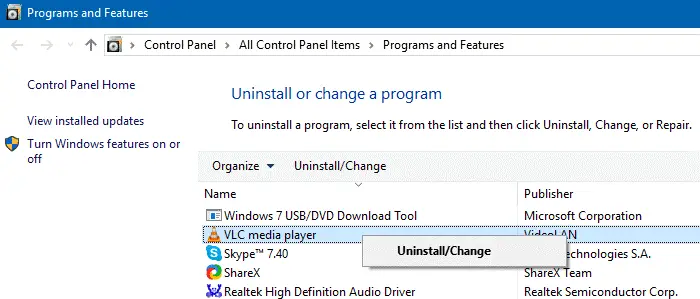Solution Of 0x0000012f Error In Windows 10

I recently bought a gaming software from my friend on a pen-drive. When I try to run that software, I get 0x0000012f error in Windows 10, stating Bad image. What should I do to fix this?