SolidWorks Installation Manager throws an error

Hi,
I was trying to uninstall SolidWorks eDrawings software from my sister’s laptop as she wanted to save on space given that she is no longer using the software, but the uninstallation process suffered a hitch and displayed the error message shown below.
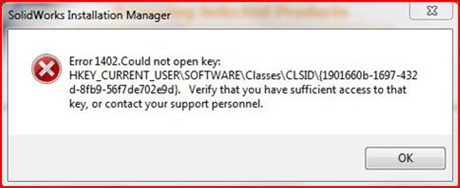
Error message:
Error 142.Could not open key:
HKEY_CURRENT_USERSOFTWARECLASSESCLSID{1901660b-1697-432d-8fb9-56f7de702e9d}.
Verify that you have sufficient access to that key, or contact your personnel.












