How to fix CAS Studio error

Hello,
I was using CAS Studio (CAS interface 3)on Windows 7 but suddenly an error emerged stating the program stopped working. First I freed up some memory thinking that it needed more memory but then the problem won’t disappear. My primary use with this software is to render my work in 2D and 3D.
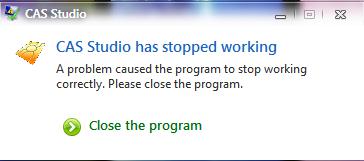
Error: CAS studio has stopped working. A problem caused the program to stop working correctly. Please close the program












