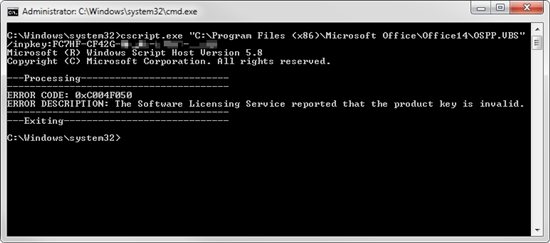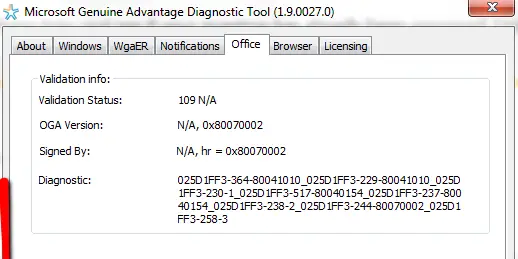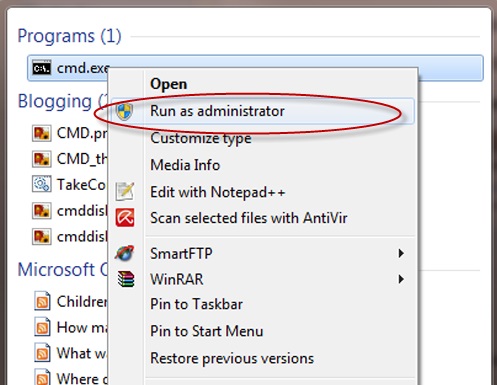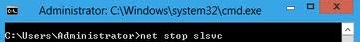Software licensing service reported that the product key is invalid.Error Code 0xc004f074

Hi there,