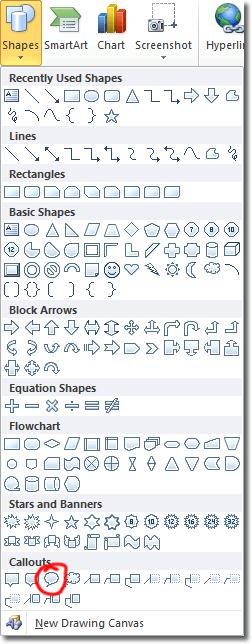Font that supports bubble numbers for Microsoft Word

Dear Techyv Experts,
I am unable to get bubble numbers for Microsoft Word through insert symbol option, do I need to install any particular font for that. If so please provide me the name of the font and the location in internet, where it can be easily and freely downloaded.
Regards,
Glenda W Larson