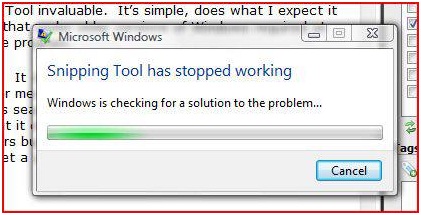Hi Experts,
While working with a regular tool I received an error message on my Windows.
The screenshot of the error message is as under. What does it mean?
I tried several ways to get a remedy of this issue but no result. If you have any idea to solve the problem, please help me.
Thanks in advance.
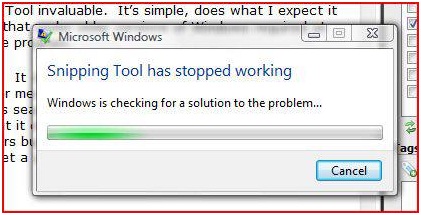
Microsoft Windows
Snipping Tool has stopped working
Windows is checking for a solution to the problem
Snipping Tool has stopped working

This is an internal error that happens within your system files of the OS. If you cannot use the Snipping tool anymore or if the Snipping tool is not available within your system after the error message you'll have to uninstall it and re-install the tool again. Please follow the below instructions in order to re-install the tool to your system.
1. Click on Windows "start" button and go to the "Control panel". Then change the "view" mode to classic or small icons.
2. Then open the "Programs and Features" menu by clicking on it.
3. From the left bar of the window you'll see a option to "turn Windows features on or off". Click on it and open.
4. From the opened "windows features" window, uncheck the "tablet PC components" from the list. This will deactivate or uninstall the Snipping tool. After completing the above steps restart your system.
5. Re-install the Snipping tool by following the same process from step 1. Check the box indicating "tablet PC components" and again restart your system. After the process you should be able to use the Snipping tool without any errors.
6. This is the easiest option you have or in the other way you'll have to do a system re-installation which means you'll have to repair your OS through the utility disk of your OS.
Snipping Tool has stopped working

John,
We know that the snipping tool application is a built-in program of windows vista, windows 7 and windows 8. This condition occurs when your operating system cannot handle the application or a program uses the same resources with the snipping tool application. This also causes if there’s more programs or application runs by the system or your OS is experiencing an unresponsive on one of the system files. In order for to solve your problem do the following:
1. Kill the process or end the process of the application using Task Manager. Then open again the snipping tool.
2. Close other application that is running in the system.
3. Restart your system.