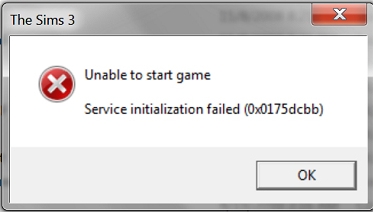Hi there,
Friends, I am a good gamer, I have lot of different game types. Last night I download the Sims 3 game version, when I try to startup I am facing some problem. Means I am unable to start the game. Anything went wrong while installation? How to setup this game? Assist me solve this problem, help please.
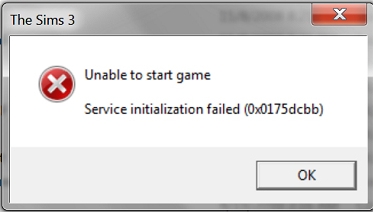
Unable to start game
service initialization failed (0x0175dcbb)
Answered By
points
N/A
#178661
The Sims 3 game failed to start

There are different techniques to solve this problem.
1. Open your notepad & copy-past these.
“[HKEY_LOCAL_MACHINESOFTWARESimsThe Sims 3]
"Country"="US"
"SKU"=dword:0000000x {change x with your region code}
"DisplayName"="The Sims 3"
"Install Dir"="%InstallDir%" {change %InstallDir% with your installed Sims 3 directory path, add another after }
"Locale"="en-US"
"Telemetry"=dword:00000001
"InstallStart"=dword:00000000”( without quotes).
2. Delete the instructions (including {}).
3. Select “File” and click on “Save”.
4. Save it as “sims3.reg”.
5. Next double click on “sims3.reg” >> click on “OK” if any warning pops up.
6. Restart your PC & try to start the game.
If no luck follow second one.
1. Go to Start Menu >> Run.
2. Go to “HKEY_LOCAL_MACHINE >> SOFTWARE >> SIMS >>The Sims 3”.
3. Now check the “Install Dir” on the right window. Be sure that the path directory and the path directory of your installed the sims 3 is same.
If not, right click on it >>chose modify >>enter your region code>> click on “OK”.
4. Check the SKU which hold the region code information. (2) is for “US” region, (7) is for “WorldWide”. Be sure that it has the accurate region code as your game.
If not, right click on it >>chose modify >>enter your region code>> click on “OK”.
5. Restart your PC & try to start the game.
After that you will not face any problem.
Now enjoy the game!