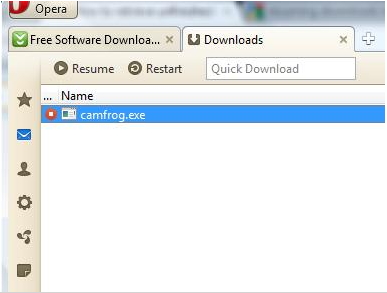Hello,
I am using opera browser. I am downloading a file through opera. Suddenly my net is disconnected. The download is not completed successfully. It downloads only 90% data of the file.
I forget the link from where I am downloading. I need to retrieve that file again. Is there any way to retrieve the file and start download from that previous state?
It will be great help for me if you can tell me the way.
Answered By
jakie
450 points
N/A
#107822
How to retrieve unfinished file I am downloading in Opera?

Hello dear Russel,
This is too much irritating when you want to accomplish any work. Luckily you are using opera to direct download the file.
But I suggest you use downloading software from next time to download any files. There is lots of downloading software. Like internet download manager (IDM), Flashget etc.
However, in the case of opera browser you can retrieve the file easily. And it starts the download from the last state. For this you need to do some work first.
Now go to the transfers menu of your browser. Watch your uncompleted downloaded file. Right click on that file. There is list. In this list find retransfer. Click on retransfer, this starts download again.
Luckily it will start from the previous state. As you use opera, you can do it. Opera facilitates such downloading options.
Hopefully your problem is solved and you get your file downloaded successfully. But from next time you should use software to download as I say before.
How to retrieve unfinished file I am downloading in Opera?

Hi Russel,
I'm sorry to hear that you're having such issues. It can sometimes be a pain to resume interrupted downloads (assuming the web server you're downloading from allows it) especially if it's a large file.
Luckily, Opera has an integrated download manager that will allow you to do just that without much difficulty.
Firstly, open your Opera browser and click the "Opera" button located at the uppermost left corner of the window, and then select "Downloads." Alternatively, you can press "Ctrl"+"J" to open the download window. It should be something like this:
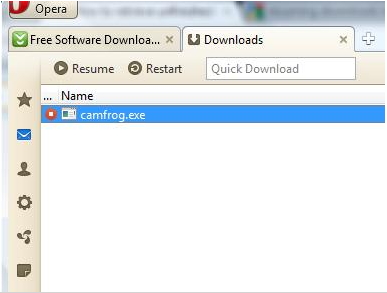
You should now see the list of downloads in this browser. Select the file you want to resume downloading, then hit the 'Resume' button on the top. You can also just right-click the file then choose 'Resume' from the pop-up window.
Your download should now resume.
Just a caution, though. Stopping and resuming a file repeatedly may prevent you from downloading it successfully.
So, if you are continuously having internet connection problems, it is best to deal with it first and make sure that the connection is already stable before resuming the file download
Hope this helps!
Aron