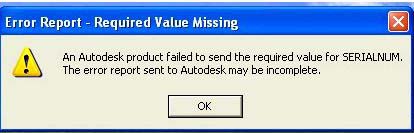Asked By
julie loe
10 points
N/A
Posted on - 01/30/2012

Hi. I installed Autodesk Inventor Pro 2012 in my Mac PC with Parallels Desktop 7 for Mac. I used Autodesk Inventor Pro 2010 before with my Windows XP PC without problems.
But the 2012 version is causing me too much hassle. I successfully installed it with Mac but when I tried to launch the program, it gives me an error stating "An Autodesk product failed to send the required value for SERIALNUM. The error report sent to Autodesk may be incomplete." It keeps re-appearing every time I launch the software.
I sent this problem to Autodesk support, and they replied and told me to activate the program. I need a Product Request Code but I don’t have it right now since the program is not yet been activated. What should I do now?
I posted a screenshot similar to the error I am receiving.
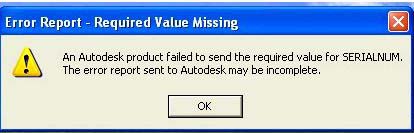
Error Report – Required Value Missing
An Autodesk product failed to send the required value for SERIALNUM.
The error report sent to Autodesk may be incomplete.
OK
Required Value Missing with Autodesk Inventor Pro 2012

Autodesk Inventor 2012 system requirements:
Windows
General Part and Assembly Design (Fewer than 1,000 parts)
-
Pentium 4 2GHz, Intel Xeon, Intel Core, AMD Athlon 64, AMD Opteron, or faster processor
-
Windows XP Professional 32-bit Service Pack 3
-
Windows XP Professional 64-bit Service Pack 2
-
Windows Vista 32-bit or 64-bit Home Basic/Home Premium/Business/Enterprise/Ultimate Service Pack 2
-
Windows 7 32-bit or 64-bit Home Premium/Professional/Ultimate/Enterprise
-
2 GB RAM or more recommended
-
Direct3D 9 or Direct3D 10 video card
-
DVD optical drive
-
1280 x 1024 screen resolution or higher
-
Adobe Flash Player 10 or higher
-
Microsoft Internet Explorer 6 through 8
-
Microsoft Excel 2003 through 2007
-
Microsoft .NET Framework 4.0
Complex Models, Large Assemblies, Complex Mold Assemblies (More than 1,000 parts)
-
AMD64, Intel 64
-
Windows XP Professional 64-bit Service Pack 2
-
Windows Vista 64-bit Service Pack 2
-
Windows 7 64-bit
-
8 GB RAM or more recommended
-
CAD workstation-class video card
-
Microsoft .NET Framework 4.0
Mac
You can also install Autodesk Inventor on a Mac computer that is running on Windows operating system. You just need to use Boot Camp so you can have a dual-boot operating system and be able to boot between them.
-
Intel processor, Intel Core 2 Duo or Intel Xeon for Windows Vista 64-bit
-
Mac OS X 10.6.x
-
Boot Camp 2.0 or higher
-
3 GB RAM or higher recommended for 32-bit Windows, 8 GB or higher for 64-bit Windows
-
20 GB available hard disk space
-
Microsoft .NET Framework 4.0
If you already sent an inquiry about this problem to Autodesk support team and their advice was to activate the software, it means that you need to request an activation code from them. And if you do that, you have to pay a certain amount for the activation code. It’s just like buying a registration code.