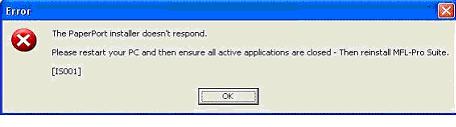Hello,
The following error is encountering at the time of installation of MFL pro suit.
Have you ever face such a problem.
As per the message, I had restarted PC several times but the problem was not solved.
Please let me know the solution.
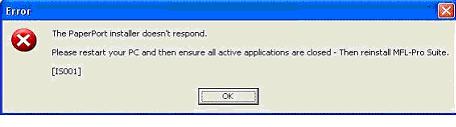
Error
The PaperPort installer doesn’t respond.
Please restart your PC and then ensure all active applications are closed – Then reinstall MFL- Pro Suite
[IS001]
Thanks,
Augustine
Answered By
Lucas B.
0 points
N/A
#94611
The PaperPort installer doesn’t respond.

Hello there! The error “The PaperPort installer does not respond.” occurred because ScanSoft PaperPort was already installed in your computer. You have to install MFL-Pro Suite without PaperPort 9.0SE to resolve the issue.
-
Insert the CD-ROM into the drive.
-
Select Install Optional Application.
-
Select MFL-Pro Suite without PaperPort 9.0SE.
If you do not have the CD-ROM, you can download the full driver and software package in the download section of some sites. The installation instructions are also available in the download page. If you have further questions, feel free to ask. Good Luck! Hope this helps!
The PaperPort installer doesn’t respond.

Hi,
The solution the your problem is check first the installer if it’s no damaged before you install to your computer attempt to check the CD-ROM if it’s working properly to your hardware, and maybe there a file that been corrupted to your application, and then from the pop-up message error you simply uninstall the application after that you simply reinstall the MFL pro suit then try check the version if it’s suitable to your PC before you install to your machine to avoid any problem, then restart your unit after you install the software, And then after you install attempt to scan the application if it’s possible.
Ben
The PaperPort installer doesn’t respond.

Before installing MFL-Pro Suite, check that your computer meets the requirements. If you are installing the program on Microsoft Windows XP, I’m not sure if you can push through with the installation because the operating system is not supported. If you are installing the program from a CD, check with the manual or other documentation that comes with the package and verify that your operating system is supported.
MFL-Pro Suite supports Windows Vista, Windows 7, Windows 8.x, and Windows 10. For Mac, it supports OS X 10.9 Mavericks, 10.10 Yosemite, and 10.11 El Capitan. For more information about MFL-Pro Suite, go to Install the MFL-Pro Suite.