A required .DLL file, OLEACC.DLL was not found

Hello guys,
Every time I try to connect to the Internet this error message appears on my desktop. I click OK and my connection get lost. I reinstalled my Windows for this error and I am angry because I still have it. Can anyone of you experts can help me solving this error? What is happening with my PC?
Thanks!
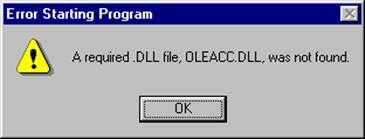
Error Starting Program
A required .DLL file, OLEACC.DLL was not found
OK












