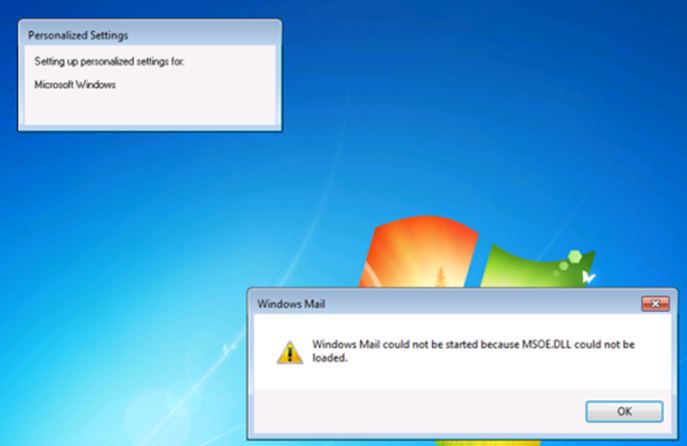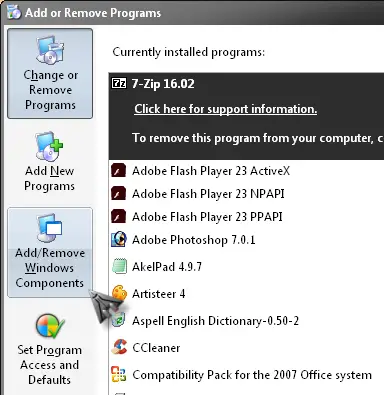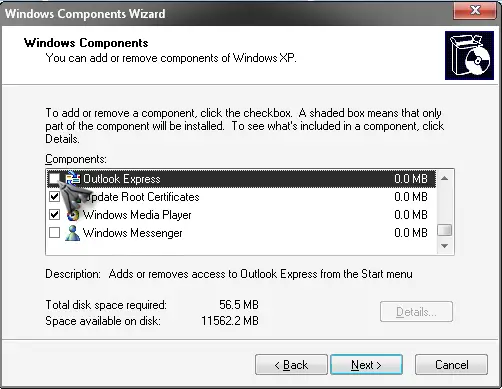Hey, how to repair the msoe.dll could not be loaded and also notify why does such error pop-up for the easy understanding . Thank you in advance.
Reason For Msoe.Dll Could Not Be Loaded Without Error.

Hello, the msoe.dll could not be loaded occurs when you are working on your computer and the outlook express is not getting started as the msoe.dll is not loaded properly. It may be because the file is not properly installed and so on. Following are the steps to solve the same
• First open control panel > add remove program
• Next go to window setup and select the address book
• Next click ok to reinstall it
• Now restart your computer to get its effects
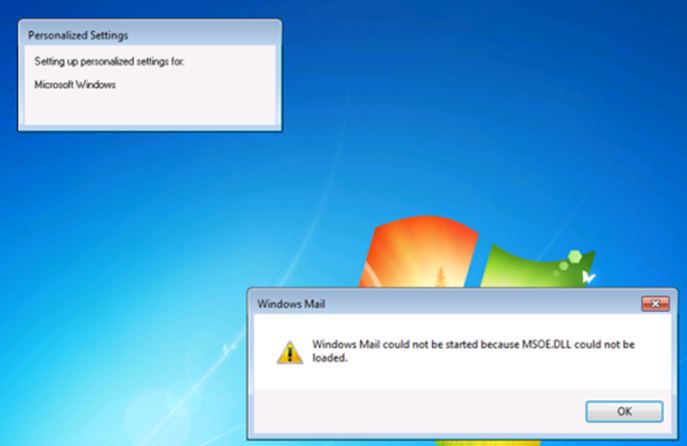
Reason For Msoe.Dll Could Not Be Loaded Without Error.

You normally get the error with “MSOE.DLL” file when you start Microsoft Outlook Express or Windows Mail. The full error message reads “Outlook Express could not be started because MSOE.DLL could not be loaded”. This problem happens if there are different versions of Outlook Express files located in “C:\Program Files\Outlook Express”. This can happen because of the installation and uninstallation of various versions of Outlook.
To fix the problem, you need to uninstall and reinstall Outlook Express manually. But before you do this, make sure to backup your Outlook Express data. For Windows XP, here’s how you uninstall and reinstall Outlook Express. Click “Start”, “Control Panel”, and then “Add or Remove Programs”. In “Add or Remove Programs” window, click “Add/Remove Windows Components”.
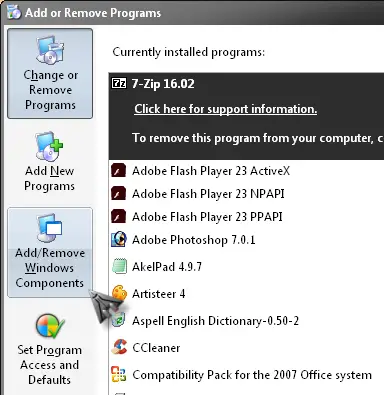
In “Windows Components Wizard” window, scroll down and uncheck “Outlook Express” then click “Next”. Click “Finish” when it is complete.
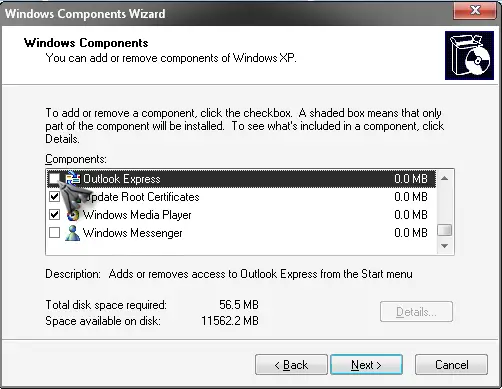
After this, click “Add/Remove Windows Components” again then check “Outlook Express”. Click “Next” to install Outlook Express back then click “Finish”. See if this works.