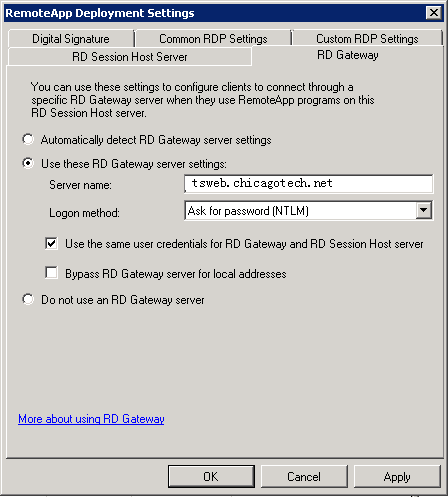Read About Rd Gateway Server Settings In Detail.
Asked By
0 points
N/A
Posted on - 06/15/2017

Hello,
I want to understand about rd gateway server settings in brief. I have no clue about the server settings, but I am willing to know that.
Can someone help me with that, please?
Thank you.