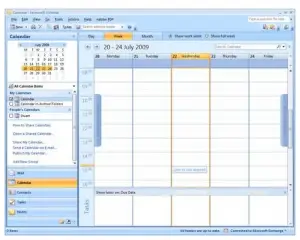Publish And View Outlook Calendar Online In Windows 10

I wanted to publish and view Outlook calendar online so that I could schedule meeting with persons outside my organization? How do I share the calendar online?