How To Setup Email In Outlook 2007?

I require an Outlook email account for my start-up purpose. But setting up Outlook is a bit complicated. I have Outlook 2007. Can someone tell me how to setup email in Outlook 2007?


I require an Outlook email account for my start-up purpose. But setting up Outlook is a bit complicated. I have Outlook 2007. Can someone tell me how to setup email in Outlook 2007?


Follow these steps, and you will find it easy to setup email in Outlook 2007 –
1 – Open Outlook.
2 – Go to Tools -> Account Settings.
3 – Click New under the Email tab.
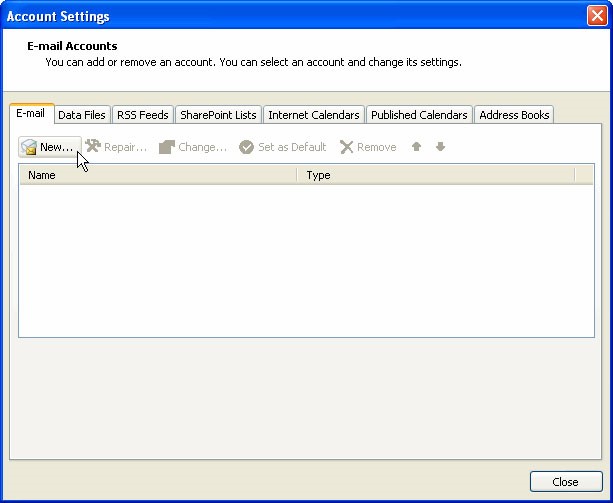
4 – In the next window, choose “Manually configure server settings or additional server types.”
5 – Click Next.
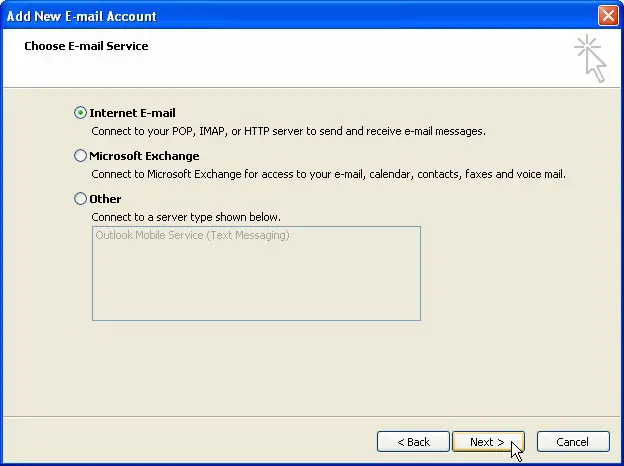
6 – Select the first option and click Next.
7- Fill the information accordingly. Refer to the image below.
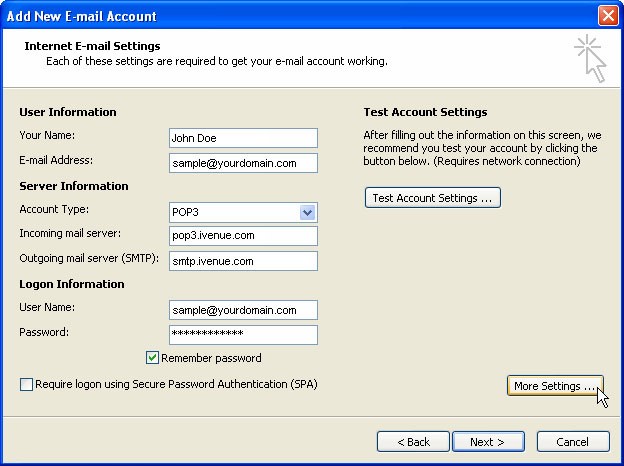
8 – Click Next.
9 – Go to Outgoing Server.
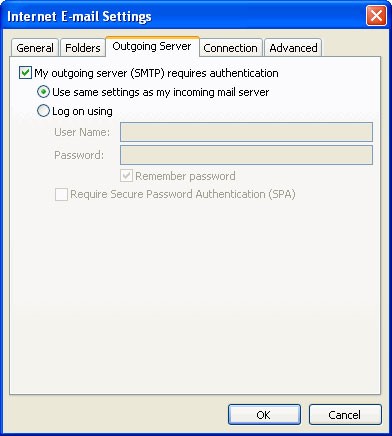
10 – Make the settings, as shown above. Click OK.
11 – Click on the Advanced Tab. Match the settings according to the pic below.

12 – Click Ok – > Next -> Finish.
