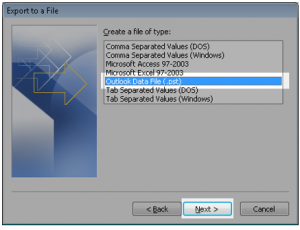Hello experts, I want to generate a safe i.e., an Outlook mailbox backup. I want to export the mailbox offline of my Outlook. Kindly help me with the Outlook 2010 export mailbox transfer.
Steps For Outlook 2010 Export Mailbox Offline

1. Launch Outlook 2010.
2. Navigate to File then open and select Import.
3. Choose option Export to a file and then proceed.
4. Choose Outlook Data File and then select next.
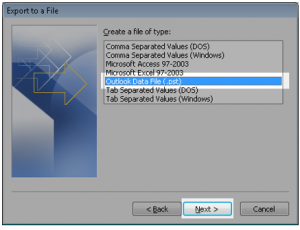
5. Click the most top folders and enable the Include subfolder checkbox.
6. Select the Browse button to decide the location where you want to save and then select ok.
7. Hit Finish button.
8. Provide the password to the dialog.