Problem when trying Multi session burning (Nero Software)

For burning files I use Nero software. But there is a problem when I try Multi session burning. An error message appeared. It is asking me to press YES or NO button. Which one is safer? Any help would be appreciated
The disc you have inserted is not empty, but the writing mode of your compilation is ‘Start multisession’ or ‘No multisession’. This will cause the information already on the disc to be inaccessible via Windows Explorer.
Should Nero proceed with writing to the disc?
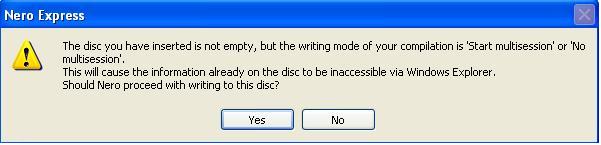
Error:
The disc you have inserted is not empty , but the writing mode your compilation is 'Start multisession' or 'No multisession'.
This will cause the information already on the disc to be inaccessible via Windows Explorer
Should Nero proceed with writing to this disc?












