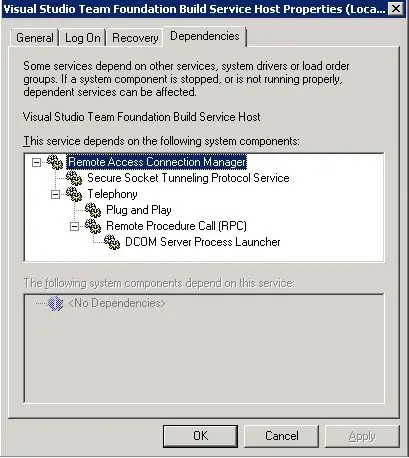Problem in TFS Build Service Dependencies

H! Is there anyone who has had to deal with services failing to start (i.e. logon permissions, setting recovery responses [run a program], verifiying dependencies, etc.) knows what a real PITA it can be to track down the culprit of the failure. Having said that I recently had an issue with the "Visual Studio Team Foundation Build Service Host" service, a message box that stated “Cannot start service TFSBuildServiceHost on computer ‘contoso.na.microsoft.net'. (The dependency service or group failed to start)” was promptly displayed when trying to start the service. The service in question is shown on the image below :
Thanks as to anyone who can help.