Problem occurred error when installing Norton Hotfix

Hi,
I was trying to install a Norton hotfix for my antivirus software when I received this error message. I was installing for Norton Internet Security 2009 and have Admin rights to the PC. So I wondered why I got this error. Anyway, I searched the web but found no solution. I chanced upon this forum and hoped that someone could help. Any advice on how to fix the problem?
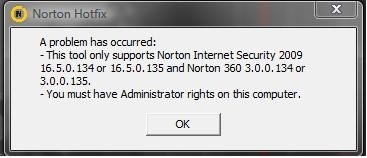
Norton Hotfix
A problem has occurred:
-This tool only supports internet Security 2009
16.5.0.234 or 16.5.0.135 and Norton 360 3.0.0.134 or 3.0.0.135.
– You must have Administrator rights on this computer.












