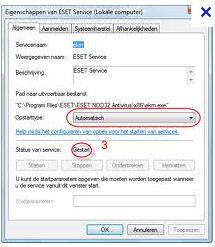Asked By
aldrindane
10 points
N/A
Posted on - 08/29/2011

Remember my netbook eMachine em350?
Well, a few weeks ago I was using my netbook without problems. But then one day, as I turned my netbook on, a message was displayed, "error communicating with kernel".
The message came from my anti-virus, ESET NOD 32.
From then on, Every time I turn my netbook on, all I can see is the wallpaper, NO Icons, NO Taskbar, NO Start menu, there is nothing. I tried Ctr-Alt-Del, the task Manager shows up, and through that I can open anything.
Please help me.
The last resort would be reformatting my netbook.
I still want to revive everything in any way.
Thanks.
Answered By
raymondc
0 points
N/A
#82151
How to fix ESET Nod32 Error communicating with Kernel

-
This is a problem of your ESET NOD 32 and this can be happening to several reasons. First of all you need to have the current updates of windows operating system. You need to have Microsoft.Net frame work 1.1 or higher versions, okay?
-
Are you running your windows update frequently? If you are not please download and updated your computer. If you are not willing to turn on your updates you can download it from here or you can try here.
-
Secondly it can be your NOD 32 service startup method. You can make it to start up automatically by the following steps
-
In win XP, vista, win 7 open run and type services.msc and hit enter (in XP enter or click ok). From the services window please scroll down and find "ESET service" service and click on it. ESET service dialog box will appear.
-
Check whether your service startup type is automatic or not, if it is not automatic please set it to automatic. Click apply and finally click ok.
Look at the picture if you are a novice.
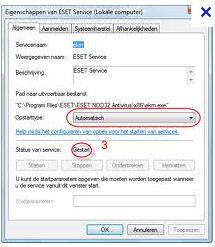
-
Beyond above reasons there can be some other reasons for your problem such as some virus attacks. No virus guard can 100% detect all the viruses in this world.
-
There is a virus which attack to the ESET virus guards, this virus is called Win32/IRCBot.ANR. This virus will not do any harm to your system but it will malfunction the vital operations of ESET virus guard. Because of that reason also you will get this problem. You can download a removing tool of Win32/IRCBot.ANR from this link
See you!
How to fix ESET Nod32 Error communicating with Kernel

The error message occurred probably because your ESET SERVICE is not running in your netbook device or as you said your laptop has been infected with some Malwares. Because of that some of the ESET security parts have been disabled and that caused the error message you’ve encountered.
If you’ll try to restore or reinstall the software it will not succeed, it is much better for you to have separated application cleaner to delete the harmful Malwares. Try to clean your laptop device by downloading a Cleaner in ESET website.
Now after installing the cleaner and start running the program or application, your system will automatically be cleaned. When the process is done, restart your laptop.