Problem with my computer during startup

When I started up my computer today I got an error like this:
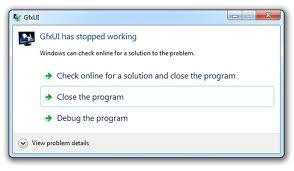
GfxUI has stopped working
Windows can check online for a solution to the problem.
Check online for a solution and close the program
Close the program
Debug the program
I don’t have a clue what this means. I’m not exactly good with using a computer, and I tried searching for ways to fix this error. Maybe someone here can give me a guide for someone as computer literate as me.












