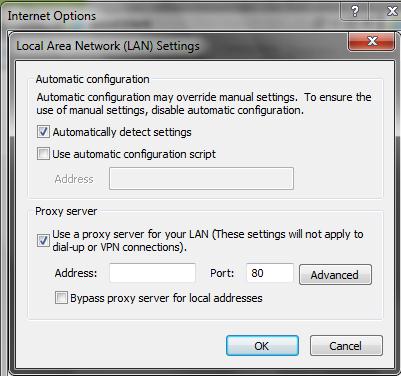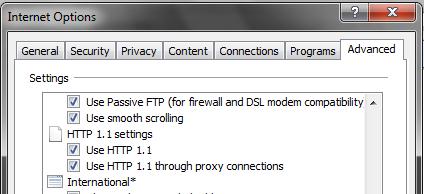Yahoo messenger login problem via proxy connection

Guys,
Recently, I used internet connection with proxy setting. I can browse Yahoo mail server, but when I try to login to my Yahoo Messenger via that proxy connection, it failed to login. I tried every possible setting. I also setup the proxy setting on that messenger. But I failed to login. Will anybody help me on this matter?
Thanks.