The problem is with my Avast! Information

Hi Experts,
The problem is with my Avast! Information. I received an error message regarding a secure connection from mail program (process thunderbird.exe) which is detected by Avast.
It also says “This type of connection cannot be checked for viruses. Please disable SSL/TLS in your mail client so that the Mail Scanner can scan your mail.
The Mail Scanner will provide the SSL/TLS security itself”. I am anxious with the error message.
Please help me to solve the issue.
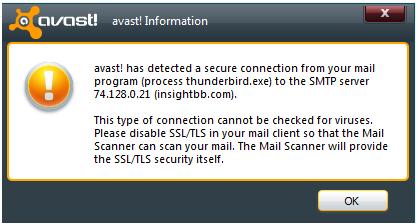
avast! Information
avast! has detected a secure connection from your mail program (process thunderbird,exe) to the SMTP server 74.128.0.21 (insightbb.com).
This type of connection cannot be checked for viruses. Please disable SSL/TLS in your mail client so that the Mail Scanner can scan your mail. The Mail Scanner will provide the SSL/TLS security itself.












