PRINT ERRORS & DIALOG BOX SCREEN SHOTS
Asked By
-10 points
N/A
Posted on - 02/20/2013

To click on button of printing, received the following picture of dialogue of error;
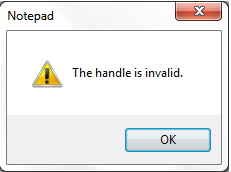
Notepad
The handle is invalid
Why did this happen this way? What was the motive? Please explain with key words.












