Please upgrade Tally Server 9

Hello experts,
Even I made the necessary upgrade for Tally the same error appears. I had this error before I made the upgrade and I still have after upgrade. I have checked and Tally is not in Educational Mode. All my drivers are up to date and I cannot make it run. Does anyone have any idea about this error ? How this can be fixed ?
Thank you !
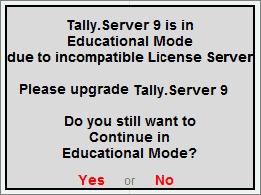
Tally.Server 9 is in Educational Mode due to incompatible License Server
Please upgrade Tally.Server 9
Do you still want to Continue in Educational Mode ?
Yes or No












