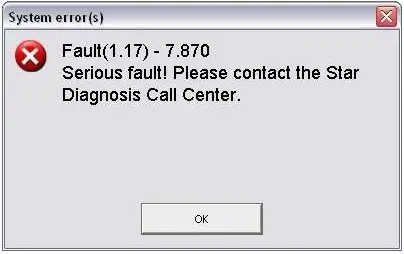Asked By
levypal
10 points
N/A
Posted on - 11/29/2011

I purchased a diagnostic software (DAS) for my car.
The installation went well but when I tried using it, I got this error message.
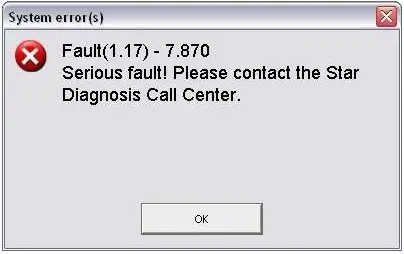
System error(s)
Fault(1.17) – 7.870
Serious fault! Please contact the Star
DiagnosisCall Center.
I tried searching for a resolution in the internet first, but it seemed that the error pointed to the multiplexer I bought separately.
Anyway, can you tell me a workaround solution for this?
I don’t want to purchase another multiplexer nor pay a fee to unlock it.
Thanks in advance.
Answered By
lee hung
75 points
N/A
#117348
Got an error while using diagnostic software for my car

Hello Levypal,
Are you sure that you bought the right diagnostic software for your car? By that I mean the specifications that the application has to have to work on your car.
The only remedy here will be to contact the vendor who sold you that software and inquire from them if they gave you the right software and if not they will have to do a replacement for you.
In fact what you could have done is let the vendor test for you the software on your car and make sure that it works before you purchased it.
Hope this helps.
__
Regards
Lee Hung
Got an error while using diagnostic software for my car

Hi,
You just simply try this if its work to your problem you just check the software if its compatible to your operating system or windows and then just simply check the software if it’s there an error files and maybe corrupted from the application just check on that and then try to scan your computer if there an infected files or application from viruses or spyware and then just simply download the new release version if it possible and then try to uninstall the software to clean-up and then after that try to reinstall again from your computer makes sure the software will install properly to avoid any problem again just check on that.
Ben