Neither DP1.0 nor DP2.0 was found for the Product

Hello,
I have connected my Phone to my PC and this error code appeared when I tried to open the suite to gain full access at my apps. I don’t really know what it means or what is causing it but I cannot access my data. Any solution for this ? How can I gain back my access ?
Thank you !
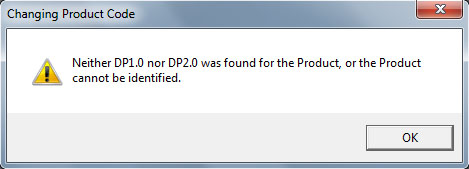
Changing Product Code
Neither DP1.0 nor DP2.0 was found for the Product, or the Product cannot be identified.
OK












