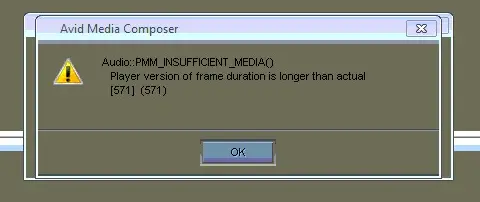Hello Whizzes,
After the Avid Media Composer upgrade to the latest version, when I start to work with it. I came across this new error message, Player version of frame duration is longer than actual 571. Is this related to version problem? Are the upgrading is not done in a right manner? Please help me find the cause of this error. Thanks.
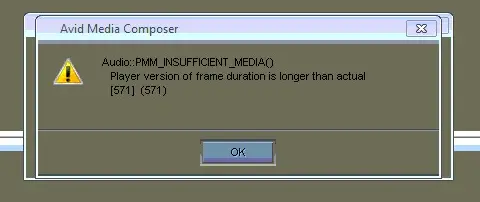
Avid Media Copposer
Aidop::PMM_INSUFFICIENT_MEDIA0
Player version of frame duration is longer than actual
[571] (571)
Player version of frame duration is longer than actual 571

Hi Taylor,
That message was generated by sequence corruption meaning to say if entire sequence plays in to out then load the sequence into the source monitor. You should cut the original sequence into a new. To solve this problem try to isolate the files, to confirm they actually exist then close the Avid application. Then delete the msmFMID and msmMMOB files where these suspect files which is MXF located and re-run the Avid application.
Player version of frame duration is longer than actual 571

If you receive this error with Avid Media Composer, you need to check your project’s fps or frames per second codec setting:
Audio::PMM_INSUFFICIENT_MEDIA()
Player version of frame duration is longer than actual
[numbers] (numbers)
The frame rate setting of the codec for the project has to be identical or should match with the source. Like for example, if the source video is running at 25 frames per second (fps), your project should also be set at 25 fps. If either of the two, the source and the project, doesn’t match the frame rate of the other, you will see this error.
Setting the frame rate different from the source can create issues between timecode. US and UK have different frame rate settings. For the US format, the American standard for video has long been 30 frames per second though 29.97 fps is usually used for TV broadcast. For the UK format, 25 frames per second is used.
To fix the problem, just set the frame rate of the project similar to the source.