After Effects: not enough memory to create shadow map

Hi tech Pro,
My system configuration is Windows 8 with 64-bit operating system and 500 GB hard disk. I have After Effects CS3 version in the system. I regularly update the system and antivirus. I get this error message whatever I try to do in After Effects. Do I need to reinstall the After Effects again? Please help me to fix this error without reinstallation. Your help is great.
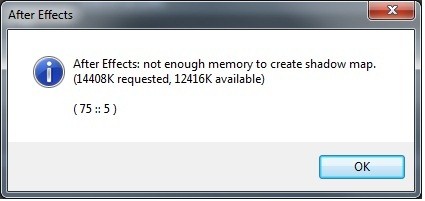
After Effects
After Effects: not enough memory to create shadow map.
(14408K requested, 12416K available)
(75::5)












