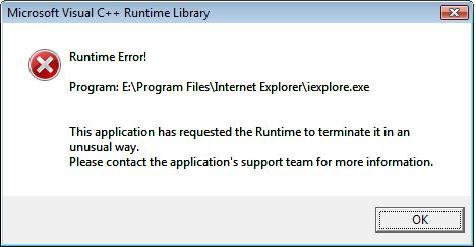Asked By
Oliver319
0 points
N/A
Posted on - 09/09/2011

Hello experts!
I get a following error on Photoshop 7 when I try to execute it. It seems to be installed correctly (no error message was shown during installation). Other programs work fine, with no problems.
Maybe I need to install some additional software to start using Photoshop? Waiting for a solution.
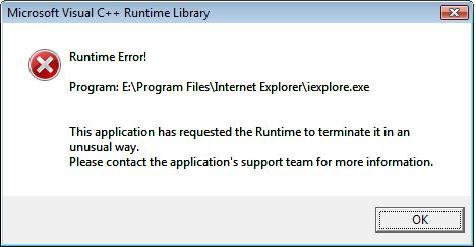
Microsoft Visual C++ Runtime Library
Runtime Error!
Program: C:Program FilesAdobePhotoshop 7.0Photoshop.exe
Photoshop runtime error message at program startup.

Nope. You can not install Adobe Photoshop 7.0 on your computer. It is one of the earlier versions of Adobe Photoshop and is only compatible with these versions of Windows:
-
Windows XP
-
Windows 2000
-
Windows 98
-
Windows Millennium
Based on your screen shot there, I think you are using Windows Vista or Windows 7 (I’m not that familiar with the appearance of newer versions).
Adobe Photoshop 7 does not support these 2 operating systems. You don’t need to install additional programs just to make it work.
There are new versions of Photoshop available in Adobe’s web page:
-
Photoshop CS5 Extended
-
Adobe Photoshop CS5
-
Photoshop Lightroom 3
-
Photoshop Elements 9
-
Photoshop Elements 9 & Adobe Premiere Elements 9
Visit Adobe’s website at http://www.adobe.com/products/photoshopfamily.html?promoid=IUGXD and choose which of the available programs that suit you.
Photoshop runtime error message at program startup.

Hi there
This problem may occur when your system files related to the Photoshop is deleted. Or might be the system files are corrupted. Operating systems won’t fix this error. So you have to fix it manually.
Method 01 :Do a repair to the Photoshop software. This might be working for you.
Method 02:If the repair doesn’t work for you just reinstall the Photoshop Software. You should delete the existing Photoshop application and restart the computer and install it again.
Method 03:Most of the run time errors can be fixed by the virus scan. So try if it a virus you can simply remove it by running a system scan.