BumpTop cannot find fonts in system

I have windows XP installed on my computer, and I wanted to install BumpTop soft to make desktop visual better.
But when I try to launch BumpTop application I get an error of missing fonts ins system. I checked fonts folder, but I found that there are main fonts.
What fonts do I need to install to make an application to work?
Thank you.
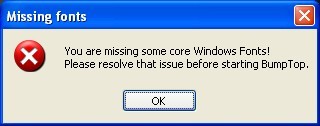
Missing fonts
You are missing some core Windows Fonts!
Please resolve that issue before starting BumpTop.












