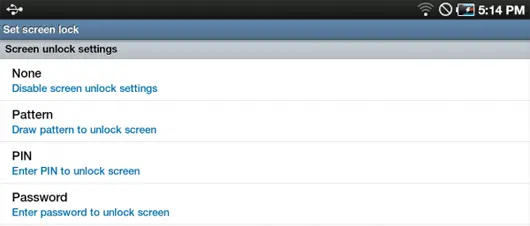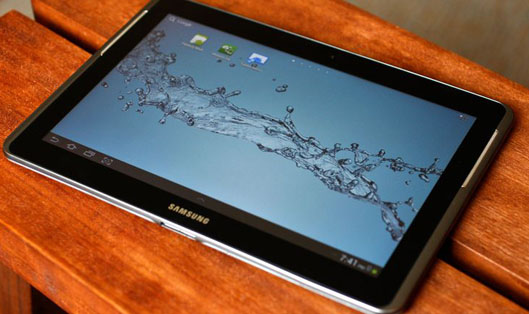Password on Galaxy 2 10.1

I would like to know if there is a way to setup a password on the Galaxy Tab 2.10.1? If so can you point me in the way to get one set up…