OVA” file with VMware’s “ovftool

I have VMware Workstation 7.1 running on a 64-bit open SUSE 11.3 system. I built a 32-bit open SUSE 11.3 guest machine on another VMware, then I converted it to an "OVA" file with VMware's "ovftool". znmeb@AlgoCompSynth: ~/vmware/Project Kipling VMware > ovftool — targetType= OVA Project Kipling VMware.vmx . Opening VMX source: Project Kipling VMware.vmx Opening OVA target: . Writing OVA package: Project Kipling VMware.ova Disk progress: 2% Disk Transfer Completed successfully znmeb@AlgoCompSynth:~/vmware/Project Kipling VMware > When I tried to import the resulting OVA file into VirtualBox 4.0.0. That didn't work – I got an error (screenshot attached). 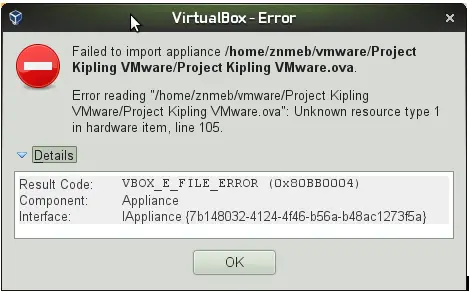
VirtualBox – Error
Failed to import appliance /home/znmeb/vmware/Project Kipling VMware/Project Kipling VMware.ova Error reading " / /home/znmeb/vmware/Project Kipling VMware/Project Kipling VMware.ova: Unknown resource type 1 in hardware item, line 105












