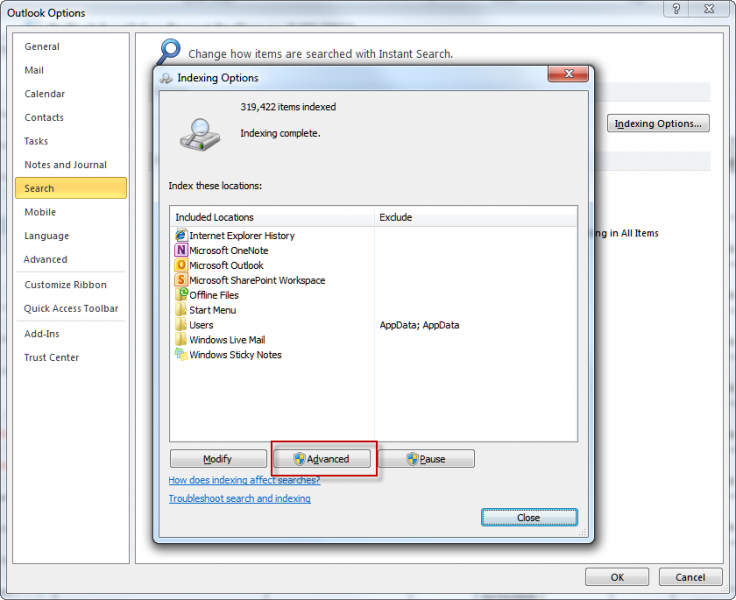Asked By
kit gabriel
0 points
N/A
Posted on - 12/09/2011

I am working with my clients and I used to send them emails for our business transactions.
Lately, when I sent them a meeting request, most of them are complaining that my message was empty.
I am using Outlook 2010 and I know that some of them are not using Outlook but Thunderbird instead.
What can I do to fix this aside from sending regular mails instead of actual request for a meeting?
Help please.
Outlook Meeting Request Message was Empty

Some antivirus program identifies the mail as potential virus threat. This is why these antivirus programs tend to rip off (delete) the mails body and the receiver gets blank mail. The best idea is to change the antivirus to another one or lower the checking/scanning option within the current antivirus mail checking option.
As Outlook or thunderbird is a POP3 supported service, it is also a good idea to set the “Leave backup on server” option on. This will always create a backup copy of the received mail in the online mail account.
So, if any mail is missed or not found in outlook or thunderbird, it will always be found in the main mail account.
Regards
Crawly Math
Outlook Meeting Request Message was Empty

Hi,
I think you PST file are corrupt and you need to reconnect it to your inbox. There are two ways to do this.
-
Create a new profile and reconnecting it to your new profiles.
-
Re-index your PST.
I will recommend you to re-index your PST file. But before indexing make sure that your PST file is located on local machine not on any remote location.
Now go to Outlook options and click advanced tab and finally click on rebuild.
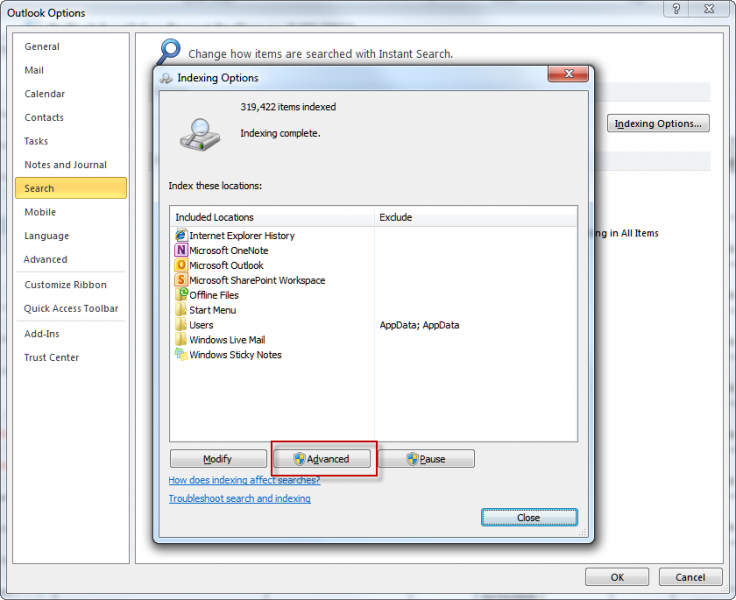

And if you have upgraded from previous version of Ms Outlook then you must create new profile and import the emails to new profile.