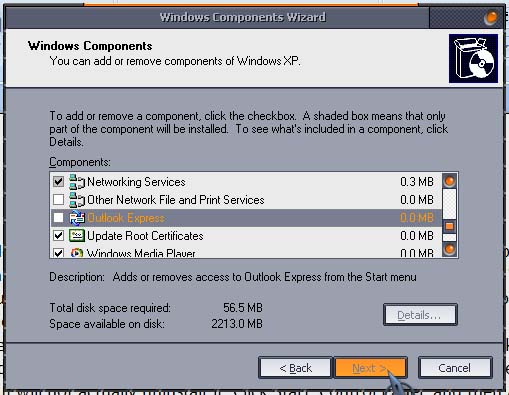Asked By
Dawn Knopf
40 points
N/A
Posted on - 07/09/2012

Whenever I open my Outlook Express and send an e-mail, it crashes. This also happens when I open a new mail. What can be the problem?
Outlook Express is Self Restarting

Hello Dawn Knopf,
Outlook might be crashing mostly in case POP3 email account is used with default path for delivery is referring a folder which does not exist. Follow the below steps to resolve:
-
Kill the Outlook processes.
-
Go to Control Panel of mail and open Show Profiles.
-
In the dialog box, Outlook account with POP3 should be selected and Properties should be opened by clicking on it.
-
Click on Email Accounts button in the setup box.
-
Select the POP3 account on the Email tab and then click on button Change Folder.
-
Select the relevant folder and close all the pop ups by saving.
-
Now restart Outlook.
Bandhy Ester
Outlook Express is Self Restarting

Most of the program crashes are fixed by reinstalling the program but in the case of Outlook Express, this is not possible. Microsoft Outlook Express ships with Microsoft Windows and it is installed automatically when you install the operating system. Even if you don’t need it, it will appear in the Start menu and there is no way you can uninstall it.
Because there is no option to remove or uninstall Microsoft Outlook Express, try removing it from Add/Remove Windows Components in the Control Panel. This process will only remove the component but will not actually uninstall it. Click Start, Control Panel, and then Add or Remove Programs. On the left pane, click Add/Remove Windows Components. See image.

Scroll down and find Outlook Express, uncheck it, and then click Next. Wait until it finishes updating the components and then close the window. This task doesn’t require restarting of the system. See image.
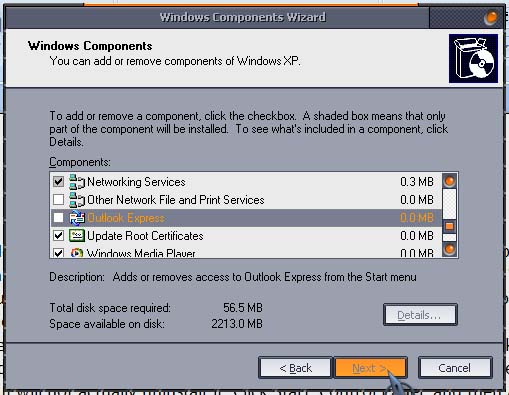
Check if Outlook Express is removed in the Start menu. Follow the same steps to add Microsoft Outlook Express back to the Start menu and then check if the problem is fixed. If the problem continues, just install Microsoft Office Outlook.