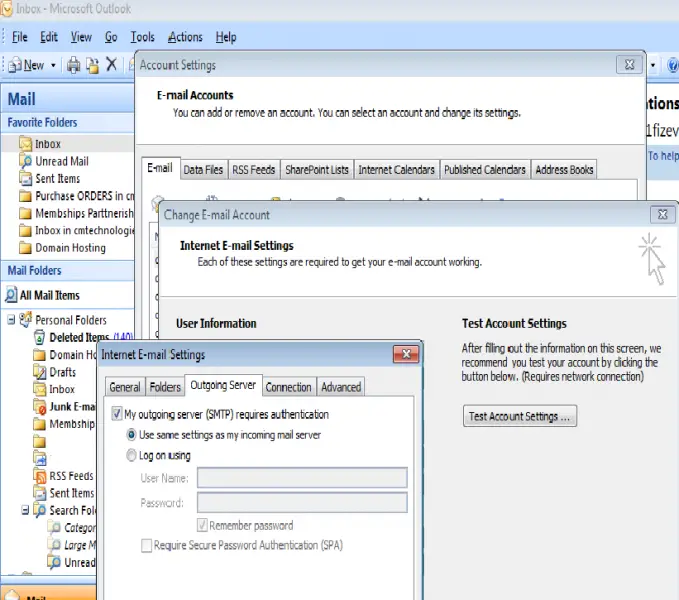Outlook Error when sending Emails

I have the following error message when sending e-mail with my Outlook 2007: “Sending' reported error (0x80042109) : 'Outlook cannot connect to your outgoing (SMTP) e-mail server. If you continue to receive this message, contact your server administrator or Internet service provider (ISP).” The settings are properly configured because I checked it in other PC. I checked the settings for Outlook then compared it with mine. The firewall settings in my Windows 7 permit Outlook. What can I do?