Oracle vm virtual box error with missing dll files

Hi,
During the install of Oracle VM Virtual Box this error appeared. I don’t why the iphlpsvc.dll is missing since the installer is downloaded from a trusted source and is compatible with my Windows XP. Can anyone help me please to fix this error ? Is there a chance to install Virtual Box properly ?
Thank you !
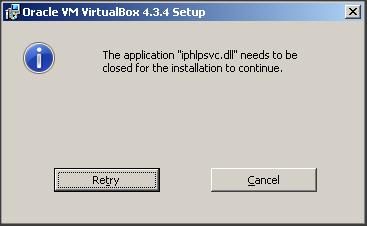
Oracle VM VirtualBox 4.3.4 Setup
The application “iphlpsvc.dll ” needs to be closed for the installation to continue












