Oracle Developer Forms Runtime error

Hi guys,
I am working on my oracle server and what caught my attention is this error message as follow:
This started when I added an additional user. Before I add a user, everything seems to be doing great. I did not remember adding user limits in the configuration file, that will ban user addition. I already checked on the services, all are up and running. I rebooted the system on the apprehension that there might be some error loading or some glitch, but when I started again, the problem still exists.
Please somebody who has an idea on oracle help me solve this system issue. Your suggestion is highly appreciated and welcome.
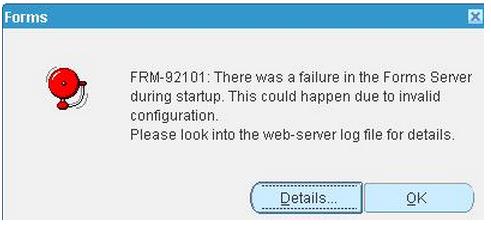
Forms
FRM-92101 : There was a failure in the Forms Server during start-up. This could happen due to invalid configuration. Please look into the web-server log file for details.












