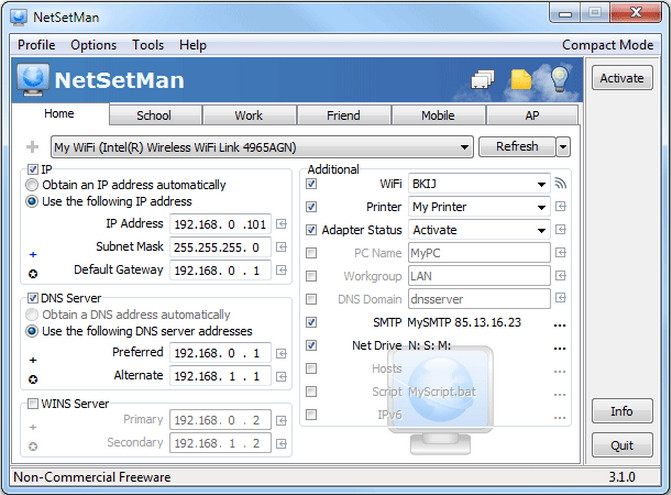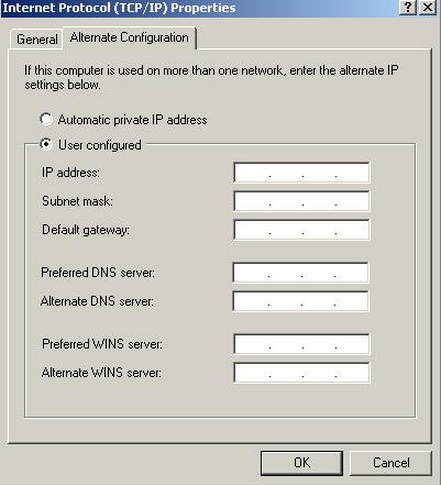Asked By
john0001
0 points
N/A
Posted on - 08/26/2011

Hi,
I have one laptop, that I use in my home and office. I use cable Internet both in my home and office. Two Internets have static IP configuration. So, problem is daily minimum 2 times I have to change my IP configuration. This is time consuming and problematic for me.
Is there any way I can put two static IP addresses in one LAN Card???

One LAN Card and Two IP Addresses……

Hello,
I am not sure if it's possible to create 2 Static IP addresses in 1 Local Area Network. I haven't experienced and encountered something like that till today.
Here's how to set-up Static IP address in Local Area Network
Go to Start, Control Panel and Click on Network and Internet connection > Click on Network Connection and LAN page will come-up > Right click on Local Area Network and left click properties > Scroll down and look for Internet Protocol V4 and click on the properties button below > Tick on Use the following IP address and assign an IP address manually: Subnet mask: Default gateway: ; Put a tick on, Use the following DNS server address, Assign a Preferred DNS server and Alternate DNS server. Click OK and that's it.
One LAN Card and Two IP Addresses……

Hello John.
Unfortunately, there doesn't seem to be any way to assign 2 different IP addresses and settings to your Windows network settings. What you can do however is, with a third party tool, create "profiles" that store every network configuration.
I used to use this one on my laptop a few years ago, when I had to use one laptop for both connecting to the office network and my home network. The software is called NetSetMan.
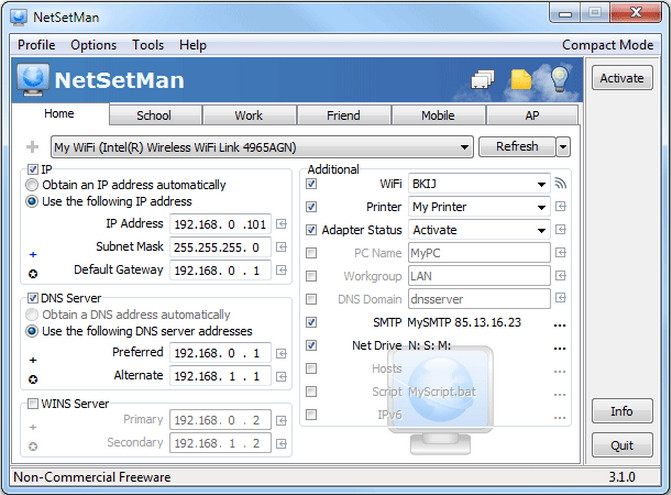
As you can see from the screen shot above, you can set all parameters of your network configuration such as the IP address, subnet mask, gateway, DNS server addresses and more.
It supports Windows 2000 up to Windows 7 32- and 64-bit versions.
And by the way, it's free for personal, non-commercial use!
Hope this helps!
One LAN Card and Two IP Addresses……

Yes, you can setup two IP addresses on your LAN and that is called as alternate configuration. This is applicable to computers that will be connecting to more than one network. To do this, you need to go the properties of TCP/IP then click on “Alternate Configuration” tab. The screen shots below are for windows XP.

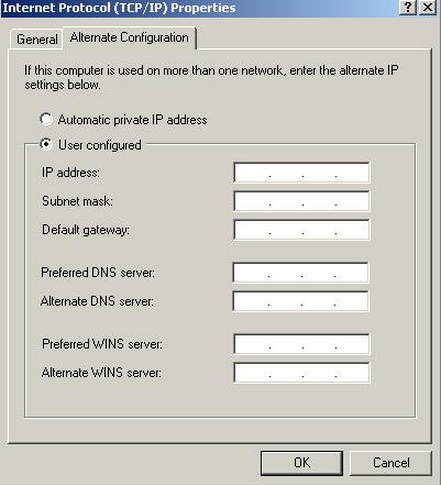
Answered By
dlanear
5 points
N/A
#118861
One LAN Card and Two IP Addresses……

Local area Network cannot be acquired, when the IP is not properly configured. Check the configuration and connect a hybrid LAN card for you to connect on the same connection.
If you can attach a cable for both computers. I suggest to do a Peer-to-Peer connection, rather than this that can cause a lot of money.
-dlanear-