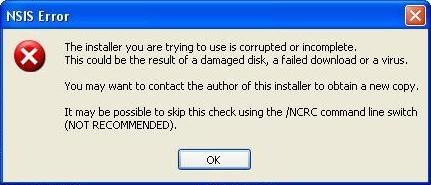Nullsoft Scriptable Install System (NSIS) is an amazing installation system that I read over the internet. But it has given me a few problems regarding the installation of software. I have not been able to install any software using it and I get an error as shown below. Does anyone know how to solve this?
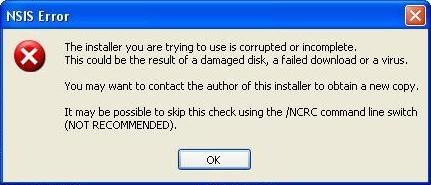
NSIS Error
The installer you are trying to use is corrupted or incomplete. This could be the result of a damaged disk, a failed download or a virus.
You may want to contact the author of this installer to obtain a new copy.
It may be possible to skip this check using the /NCRC command line switch (NOT RECOMMENDED).
Answered By
points
N/A
#177561
Nullsoft Scriptable Install System Error

Hi William M Urbanek,
This problem is occurring by a data corruption on your download. To solve this issue follows this process:
1. First of all disable any download accelerator you have installed on your computer.
2. Then Clear your browser cache:
To clear your browser cache for Internet Explorer:
Tools > Internet Options… > Delete Files.
And for Firefox:
Tools > Clear Private Data > check Cache > Clear Private Data Now.
3. Next you need to download the Orb setup program from here. Then “Save” the file to your hard drive, and run the Orb installation program again.
Nullsoft Scriptable Install System Error

If you are just installing NSIS on your computer when the error was triggered and you are not compiling an installer, check the setup file you are using to install NSIS. Try installing it on a different computer and see if it works there. The error was triggered because there is a problem with the installer itself.
Basically, when you run an installer to install a program, the installer or setup file will unpack all the files needed for the installation. When there is a single file that can’t be read or accessed for extraction, setup will cancel and that’s why you are receiving the error. For a successful installation, all files must be unpacked successfully.
To fix your problem, just download the installer again. Download the latest NSIS from the official website and install it. This should fix the problem. NSIS stands for Nullsoft Scriptable Install System. It is a script-driven installer authoring tool supported by Nullsoft, the creators of Winamp, for Microsoft Windows with the least overhead.