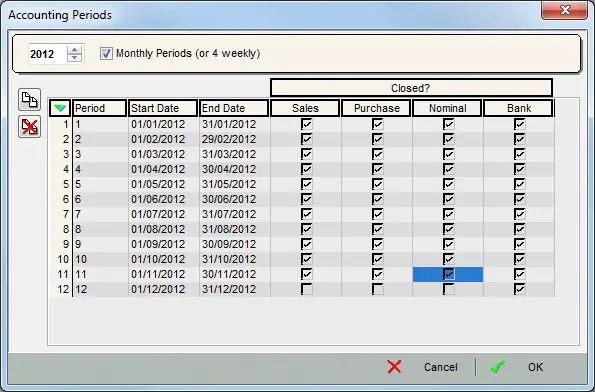How to access the Accounting Periods Dialogue box

Hello,
My question today for you is that I would like to know how to access the Accounting Periods Dialog box for the SP Ledger? I would like to know if there is a way to change settings such that I avoid the error messages below when trying to save an entry in a closed period.
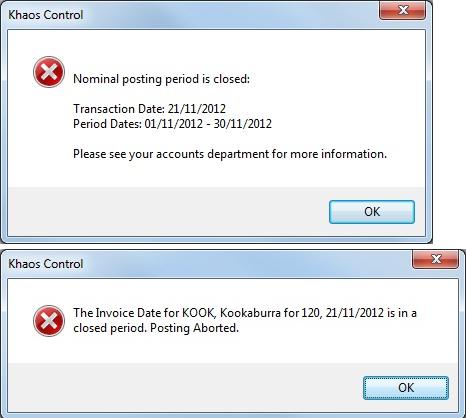
Khaos Control
Nominal posting period is closed:
Transaction Date: 21/11/2012
Period Dates: 01/11/2012 – 30/11/2012
Please see your accounts department for more information.
OK
Khaos Control
– The Invoice Date for KOOK, Kookaburra for 120, 21/11/2012 is in a closed period. Posting Aborted.
OK