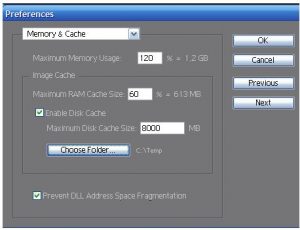Notify If You Could Not Allocate Memory For The Disk Cache With Steps Too.
Asked By
0 points
N/A
Posted on - 03/21/2017

Hello, notify if you could not allocate memory for the disk cache in brief and the steps for the same too as guidance and revert soon and thanks as well.