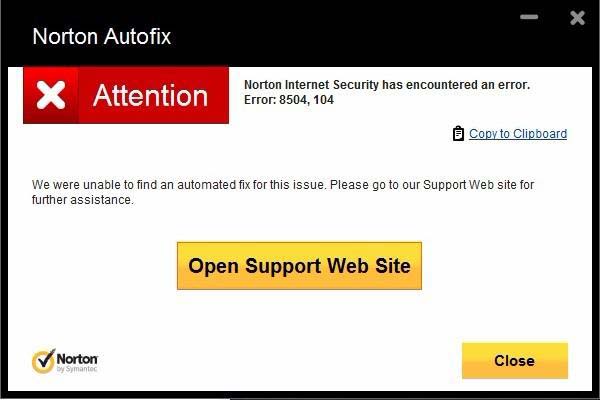Norton Autofix Error 8504, 104

I upgraded to Norton Internet Security 2012.
After the installation, I run the program but the Norton AutoFix tool pops up with Error 8504, 104.
I tried to remove and reinstall again but I am not getting any successful solution.
When clicking on Close button, it will close Norton but when trying to restart again, AutoFix tool will start again.
How can I fix it?