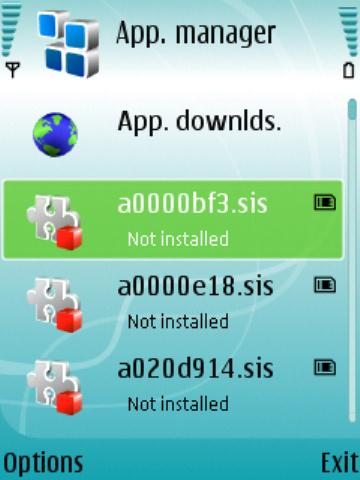Nokia 3250 software installation problem

Hey everybuddy,
Nokia 3250 is in one of my favorite phones and right now I have it, but the problem I'm facing is when I'm trying to installing any application it won't let me 'n give me some "Unable to Install, Unsigned application" error, is there any possibility I can install applications into this.
Thanks