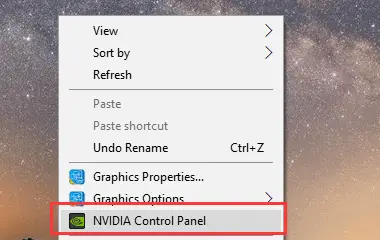Video Does Not Play Correctly On Windows 10

I use Windows 10 on my computer. If I use my laptop for some time and then leave, come back again and play a video, the video does not play correctly. It plays the video by skipping frames. How can I solve it?