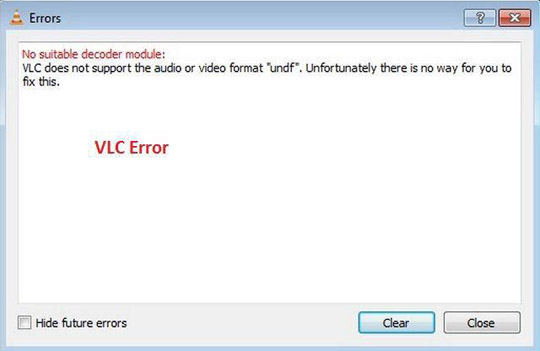Asked By
anonymous
7060 points
N/A
Posted on - 12/22/2011

After installing VLC media player.
All files open in VLC media player no suitable VLC does not support the audio/video format "undf" there is no way you to fix this on screen
Answered By
MarkT
0 points
N/A
#82059
No suitable decoder module in windows 7 p.c

Hello Anonymous,
Most cases, this error is occurring because the media file is divided into many parts. Those parts has an extension of .001, .002, .003 , and so forth.
In order to play the media file successfully, please follow the steps below:
1. Download and Install HJsplit to join all the files.
2. Run HJSplit and click Join.
3. Click Input and select the media file having an extension of .001
(Note: Make sure that the .001 file is in the same folder as to the other parts (.002, .003, .004, ….)
4. Click Start
5. Wait for it to finish!
6. Done!
No suitable decoder module in windows 7 p.c

The text “undf” to which the error refers to in VLC media player is actually not a file format used by any media files. UNDF is a short error code which means the file you are trying to play in VLC media player contains an undefined file format. This means VLC media player cannot read and understand the format of the file you are trying to play.
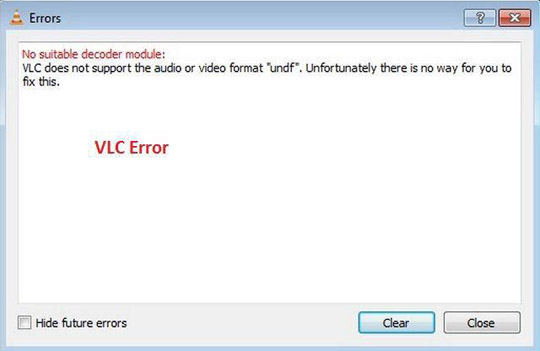
Normally, when VLC media player can’t recognize a file format, it would trigger the error “No suitable decoder module: VLC does not support the audio or video format undf”. To fix this error, the first thing you should do is to check if the file is really working and contains no error.
You can also get this error if the file you are trying to play is not downloaded completely. To make sure the file is completely downloaded, try downloading the file again then check if it is working. If VLC media player still cannot play the file, try using a different media player and see if it works.
If it works on another media player, try updating your VLC media player. Go to VLC media player Download to download the latest. See if this fixes the problem. If the new version still doesn’t play the file, try installing Combined Community Codec Pack.