Cannot contact the database server

Hi techyv people,
I am here again posting a problem regarding my experience using QuickBooks, I pasted below the error message for everybody to refer.
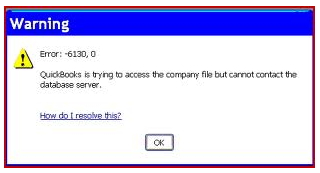
Warning
Error: -6130, 0
QuickBooks is trying to access the company file but cannot contact the
database server.
Seeing such error message is so hard for me since I am a new user with QuickBooks, this is also my first time to encounter such error message, my office mates had nothing to do with my problem since they haven't experience yet such error, please extend again your helping hands on this problem that I encountered, I am hoping to hear from you soon, thank you so much also for the past solution of my problem.












