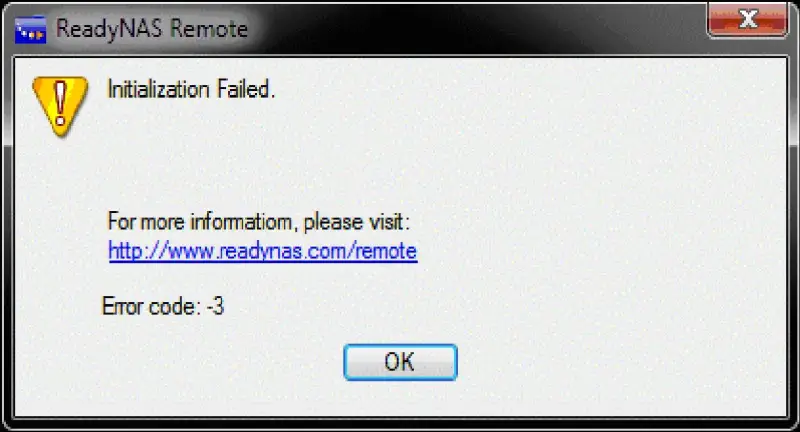Asked By
AdrianneM
0 points
N/A
Posted on - 10/16/2011

Hi TechyV!
If anyone has experience using ReadyNAS Remote Access, suggestions will be greatly helpful. I have successfully installed ReadyNAS on my computer, which runs on Windows Vista. I did not encounter any problem during installation, and I restarted the computer afterwards. However, when I tried to launch it after restarting, error code-3 came up.
I haven't found any solutions on their website.
Ideas and suggestions will be much appreciated.
Thank you!
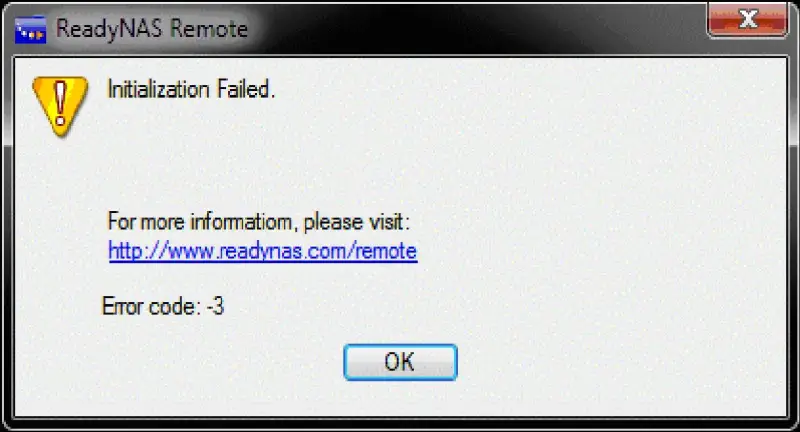
ReadyNAS remote
Instialization Failed
For more information, please visit:
http://www.readynas.com/?p=1435
Error code-3
OK
Ready NAS Remote Initialization Error

There is a person he cannot get the ReadyNAS Remote to work on Windows 7 and vista, but it just worked in a perfect way on other windows like XP.
I have personally searched many more results and still do not found any result or solution to resolve this problem.
Then I conclude that the solution of this problem on windows vista and windows 7 has not discovered till now.
So I suggest you if you want to run or install this application so please use windows XP for this without it you will find more problems.
Ready NAS Remote Initialization Error

Hello AdrianneM,
As far I have searched for this problem I just got one thing in almost every place. The error is the vendor’s development problem and only they can find out the specific problem in their design and coding.
Now the error code 3 is actually denotes that the path of the specific file is not found. So we can say that either the registry file was not registered properly or it is missing from the beginning.
So my best suggestion is to contact with the vendor and try to get a solution from them.
Thank you,
Riley weaver
Ready NAS Remote Initialization Error

Hello Michael,
That error usually occurs when the drivers fail to load. To resolve it you will need to do the following:
-
Reboot your computer.
-
Also try mapping your network drive to your iTunes library and after that share it in ReadyNAS Remote.
Hope this helps.