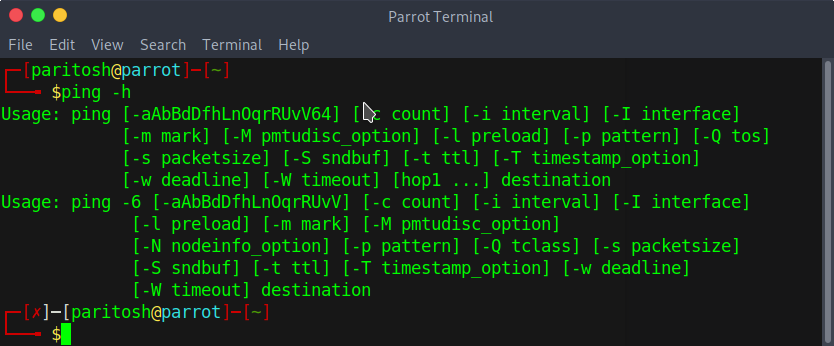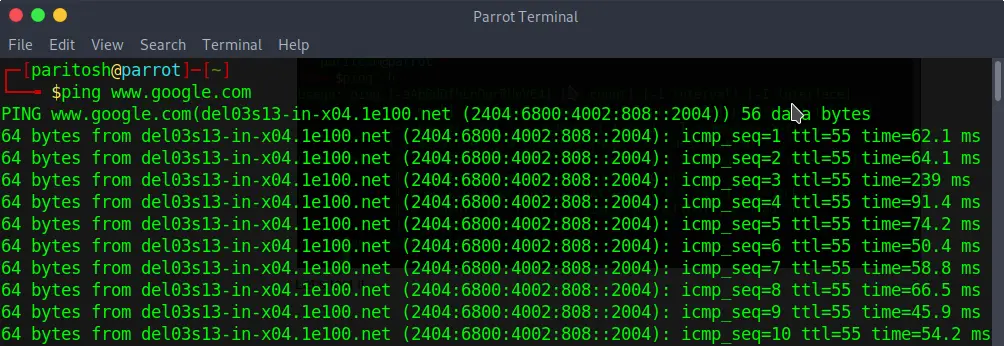Networking Testing Using Command Line Utility In Windows And Linux

How to check responsiveness or activity of a server, website or a network device using the command line utility in Windows and Linux?