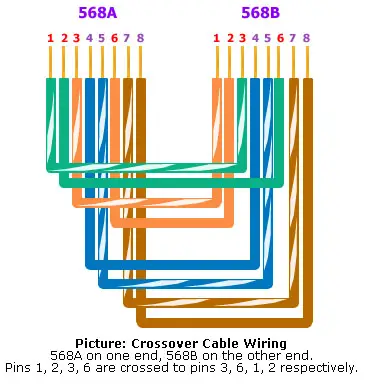Need some help in networking

Hi guys, I am new in Networking environment. Need help to create a network between two laptops via network cable,my operating system is windows 7 64bit can someone guide me on how to do this?